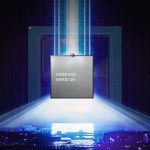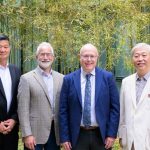Last week, Microsoft had to release an emergency update to patch the “PrintNightmare” security flaw that was enabling attackers to gain full system privileges. It was, however, later reported that even after installing the update carrying this patch, PCs were still vulnerable to the attack.
Release note for this PrintNightmare patch (KB5004945)
Addresses a remote code execution exploit in the Windows Print Spooler service, known as “PrintNightmare”, as documented in CVE-2021-34527. After installing this and later Windows updates, users who are not administrators can only install signed print drivers to a print server. By default, administrators can install signed and unsigned printer drivers to a print server. The installed root certificates in the system’s Trusted Root Certification Authorities trusts signed drivers. Microsoft recommends that you immediately install this update on all supported Windows client and server operating system, starting with devices that currently host the print server role. You also have the option to configure the RestrictDriverInstallationToAdministrators registry setting to prevent non-administrators from installing signed printer drivers on a print server.
In an update to its advisory issued on this matter, the Windows maker has now suggested users to confirm some registry settings to ensure their security.
“In addition to installing the updates, in order to secure your system, you must confirm that the following registry settings are set to 0 (zero) or are not defined,” the company said, adding that “these registry keys do not exist by default, and therefore are already at the secure setting.”
These keys include:
- HKEY_LOCAL_MACHINESOFTWAREPoliciesMicrosoftWindows NTPrintersPointAndPrint
- NoWarningNoElevationOnInstall = 0 (DWORD) or not defined (default setting)
- UpdatePromptSettings = 0 (DWORD) or not defined (default setting)
For more details, you can check out the CVE-2021-34527 guidance that carries workarounds, FAQs, and a list of available updates.
– Earlier: Don’t Like Windows 11? You’ll Get Just 10 Days to Move Back to Windows 10
The post Windows “PrintNightmare” Patch Requires Additional Registry Settings to Be Fully Secure by Rafia Shaikh appeared first on Wccftech.
Powered by WPeMatico