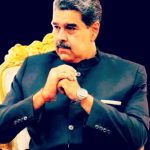With Z690, ASRock has proved to have a very interesting lineup of high-end motherboards for Intel’s 12th Generation platform. Both motherboards have a price difference of $100 US to one another and have their own unique aspects to them. The Phantom Gaming is the high-end all-rounder while the Taichi is as flagship as it gets. So let’s start with the flagship first.
ASRock Z690 Taichi Motherboard
Starting with the ASRock Z690 Taichi, you are getting literally the best of the best. A powerful VRM for overclocking, top-notch DDR5 memory support, dual PCIe Gen 5.0 slots, and a couple of M.2 slots featuring their own heatsinks. The motherboard is visual candy to look at and the black theme along with the hints of gold make it stand out. ASRock also has RGB embedded on the Taichi that can be customized by users if they want those bright LEDs to shine out of their PCs though ASRock has one lackluster feature when it comes to RGB and that’s its Polychrome Sync RGB software that doesn’t work as intended most of the time. The saved settings would be reset after a few reboots & this has been a rampant issue in older Polychrome Sync motherboards too.
As for thermals, the VRM heatsinks did a good job in keeping temps under control at stock and while they did get warm at overclocked loads, they are still under the maximum threshold. The main difference was the active cooling solution which dropped the temperatures by 9C under overclocked conditions. A small hole to the sides of the heatsink also delivers a slight bit of cooling to the processor which can affect the temperatures positively though that may not always be the case. Overclocking on the Taichi was smooth and we hit 5.2 GHz without any hiccups while the board was able to support our DDR5-6000 memory kit perfectly.
On the other hand, the ASRock Z690 Taichi has a strong feature-rich design with lots of USB 3.2 Gen 2/1 ports and even Thunderbolt 4 ports. There are 6 SATA III ports which are standard of all Z690 motherboards and in addition to that, there’s even an independent SATA / USB 3.2 header for protection against malware attacks. One disappointing thing about the new Taichi is that there are only two usable M.2 (Gen 4×4) slots while the other two are either Gen 3×2 or used by the WiFi card. The dual Ethernet ports (2.5G/1G) are a bonus indeed and aside from a few lackluster things such as the M.2 slots and the bad Polychrome Sync RGB implementation, the Z690 Taichi is a board that looks stunning and really handles overclocking on 12th Gen Alder Lake CPUs well. The pricing is also where we would expect flagship designs to come at $589 US.
ASRock Z690 PG Velocita Motherboard
The ASRock Z690 PG Veloctia is one of the more interesting offerings of the two boards. It is priced like a high-end motherboard but reeks of a mainstream board with its design and feature set. Z690 PG Velocita definitely has a few things going for it but there are others that don’t seem that much impressive, at least on paper, until you get to test it. At $469 US, the PG Velocita is a hard pill to swallow at first but hopefully, my impressions can help you save your time on decisions. This is the same price that you’d be paying for the Z690 AORUS Master which, to be honest, is a great board in its own right.
The PG Velocita definitely looks great with its gaming-esque red/black/silver colors. It performed really well despite featuring a 16+1 phase design with just 60A Power Phases. It can overclock the i9-12900K to 5.2 GHz but it looks like these MOSFETs get warmer than even the 105A design featured on the Taichi. This is because more stress is being put on them due to their limited capacity. The active cooler does help but it dials up one notch higher and you can definitely hear it spinning which might become a distraction when things start to get really warm.
The feature that I was shocked to see on the PG Velocita is the addition of a Gen 5×4 M.2 slot in addition to the dual Gen 4×4 and 1 Gen 3×4 M.2 slots, all of which are cooled by M.2 heatsinks. The PG Velocita has a better M.2 configuration than the Taichi and the Gen 5 M.2 slot will definitely be of use when Gen 5 SSDs start hitting retail next year. So you won’t require an AIC to add the new drives. I/O is another strong side of the PG Velocita, retaining the dual LAN ports (2.5G/1G) along with lots of USB 3.2 (Gen 2/Gen 1) ports. There’s definitely a lack of Thunderbolt 4 on this board & while the Killer LAN/WiFi controllers work great, the audio could’ve used a more modern ALC codec rather than the ALC1220 implementation.
I think the Z690 PG Velocita is aimed at those users who might put that Gen 5 M.2 slot to use at some point because over the Z690 AORUS Master, that’s the only advantage I see aside from the dual LAN ports. I would love to talk more about the Velocita but I already mentioned that it looks great and that’s about all there is to say.
The post ASRock Z690 Taichi & Z690 PG Velocita Motherboards Review – Active Cooling Goes Brrrr! by Hassan Mujtaba appeared first on Wccftech.