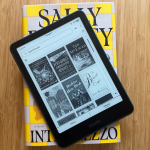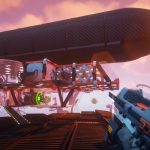We will show you how you can hide recent apps and dock while using Stage Manager on iPad running iPadOS and get more space on display.
Stage Manager Feels Crammed in on iPad Pro? Try Hiding the Dock and Recent Apps Option to Gain More Space
Stage Manager has been a hit or miss feature among iPad Pro users. Either you absolutely love it and take productivity to the next level, or you end up being completely unmoved by it.
Things get even worse on the smaller 11-inch iPad Pro as everything looks super crammed. You can remedy it by switching over to the ‘More Space’ setting by going to Settings > Display & Brightness > View. But, it still doesn’t help that much since the full-screen view of apps is a better choice on the smaller iPad Pro.
However, you can make extra room on the display by hiding the recent apps from the left hand side of the display and the dock at the bottom. They will go away and will only come into view when you swipe towards the center of the display from the bottom or the left. This is especially important if you have a 11-inch iPad Pro – this is not exactly an issue on the 12.9-inch model, depending on how you look at things.
Let me show you how you can disable the recent apps and dock in Stage Manager.
Tutorial
Step 1. First of all, you have to enable Stage Manager. Pull down Control Center from the top right hand corner of the display and then tap on the Stage Manager icon.
Step 2. Once enabled, tap and hold on the Stage Manager icon to reveal more options.
Step 3. See those two checkmarks? The one at the bottom is for the dock and the one on the left is for recent apps – tap to turn both off.
You now have more space for apps side-by-side in Stage Manager. I will highly recommend enabling the ‘More Space’ option from Settings if you want to make good use of the 11-inch display. Everything looks nicer that way.
In case you’re wondering how you can jump to another stack of apps or access the dock, simply swipe in the left side of the display or swipe up from the bottom. If you have a Magic Keyboard connected, then take the mouse pointer to the left or towards the bottom.
The post How to Hide Dock and Recent Apps in Stage Manager by Uzair Ghani appeared first on Wccftech.