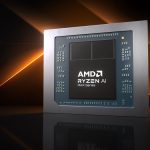Dark Mode has previously been a great deal and it still is but some apps took a little too long to support the darker look. One such app was Gmail. While there were nifty workarounds to make the app adopt the dark theme, today the company decided to officially roll it out to the public. That’s right, Gmail for iOS now finally gains Dark Mode, one of the most hyped features which have been in the works for a long time.
Gmail for iOS Finally Receives Dark Mode – Update Now!
Gmail for iOS is available on the App Store for the iPhone and iPad and you can download it right now for free. Today’s update to the app brings a system-wide dark mode to the table which was debuted with iOS 13 last fall. If you use Gmail on your iPhone or iPad instead of Apple’s Mail app, then you’re in for luck.
According to the release notes of the Gmail app on the App Store does not mention support for Dark Mode. It only mentions offline support for Gmail’s search which will allow users to search emails even without an internet connection.

If you’re not familiar with the technique to turn Dark Mode on or off in Gmail, the operation is pretty simple. All you have to do is launch the Control Center and flip the Dark Mode on. You can also do it through the Settings. Once you do that, Gmail will automatically shift from light to dark theme. Apart from this, you also have manual controls to turn on Dark Mode in Gmail for iOS. Here’s what you have to do:
1. Launch the Gmail app on your iPhone or iPad.
2. Head over to Settings.

3. Select Theme and then choose Dark. You can set System Default if you wish to turn it on when you switch Dark Mode on from the Control Center.

Dark Mode will save power on all OLED devices and it will also contribute to a much pleasant experience, especially at night. Other apps that support Dark Mode will shift as well when you turn on Dark Mode from the Control Center.
Dark Mode for Gmail is now bring rolled out to all users. If you don’t see the feature available on your iPhone or iPad yet, trying updating the app manually from the App Store if you have not selected automatic updates.
- Download Gmail for iOS from the App Store
That’s all there is to it, folks. Also, share your views on the new dark theme in the comments.
The post Finally! Gmail for iOS Gains Dark Mode – Here’s How to Enable it by Ali Salman appeared first on Wccftech.
Powered by WPeMatico