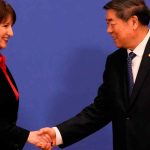d3sign/Getty Images
- Vanish Mode on Instagram lets you have a temporary chat that is automatically erased when the chat ends.
- To enable Vanish Mode, swipe up from the bottom of a chat window.
- Either party can end Vanish Mode by tapping “Turn Off Vanish Mode.”
- Visit Business Insider’s Tech Reference library for more stories.
Not all messages are meant to live forever, or at least that’s the idea behind Instagram’s Vanish Mode, which lets you send temporary, self-destructing messages in a special chat mode.
It’s like Snapchat’s self-erasing messages, and only takes effect when you manually turn it on; otherwise, your messages are as permanent as ever.
Vanish Mode is a relatively new feature that debuted for Instagram users in late 2020.
How to use Vanish Mode on Instagram
Vanish Mode is easy to turn on and off – here’s how.
1. Open the Instagram app and go to the chat page by tapping the “Chat” icon at the top right corner of the screen.
Dave Johnson/Business Insider
2. Open an existing chat or use the “New Message” button at the top right to create a new chat.
3. To start Vanish Mode, swipe up from the bottom of the screen and release.
Dave Johnson/Business Insider
4. The screen will turn black and a bunch of “Shush” emojis will fall from the top of the screen to indicate you’re in Vanish Mode. Send your messages as usual. The recipient’s chat window will also be black, with a message on screen indicating that it’s in Vanish Mode.
5. When you want to end Vanish Mode and go back to messaging as usual, tap “Turn Off Vanish Mode” at the top of the screen. Both you and the recipient will exit Vanish mode, but you’ll still be able to see the messages you sent in Vanish mode until you close the window. After that, they’ll be gone forever.
Dave Johnson/Business Insider
There are a couple things to keep in mind about Vanish Mode:
- This mode only works for one-on-one messages. Vanish Mode does not work for chats with more than two people.
- If someone takes a screenshot in Vanish Mode, the other person is notified immediately.
Related coverage from Tech Reference:
-
How to record and post new Instagram Reels, or make a Reel out of a video from your camera roll
-
How to add a quiz to your Instagram story and customize it for your followers to answer
-
How to publish a suggested highlight on your Instagram profile, or add your current story to an already published highlight
-
How to download your Instagram data and get a file with all of your photos, comments, messages, and more
-
Why aren’t my Instagram notifications working? How to fix your notification settings so that you never miss a post or alert
Powered by WPeMatico