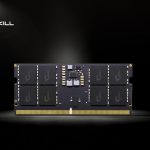Alyssa Powell/Insider
- Google Maps makes small updates every day, but Street View and other real-life maps might only update every few years.
- Some Google Maps features, like traffic and directions, can update in real-time.
- How often Google Maps updates in your city depends on how many people live near you.
- Visit Insider’s Tech Reference library for more stories.
From live traffic reports to high-quality satellite images, Google Maps has dozens of features that change and update regularly.
But updating every map every day would take trillions of dollars by itself – this means that while some users will notice new updates often, other users might have to wait years for new content.
Insider reached out to Google to ask how often they update five major Google Maps features: Street View, satellite images, street names and routes, business names and information, and traffic and road closures.
Here’s everything to know about how often Google updates, including what it might mean if you’re not seeing updates near you.
How often does Google Maps update?
There’s one general rule to Google Maps’ updates: Places where more people live get updated more often. In a Maps 101 blog, Google Maps’ Technical Program Manager Matt Manolides says that “Overall [their] goal is to keep densely populated places refreshed on a regular basis.”
In other words, while New York City might receive updates every week, the deep forests of northern Maine might go years without.
But as we’ll go over below, individual users have a surprising amount of influence over the maps in their area.
Street View
Street View – the feature that lets you see actual on-the-ground photos of nearly any location in the US and beyond – is possibly Google Maps’ most famous feature. According to Google, it’s also one of the most difficult features to keep up-to-date.
In general, Google tries to take new Street View photos in major cities once every year. Less populated areas can probably expect new photos every three years or so – but don’t be surprised if it takes even longer.
Although it’s not heavily advertised, the Street View team actually keeps a public list of places they plan to visit in dozens of countries across the world. You can find that list in the Where we’re headed section of this webpage.
Just be aware that the dates they give are broad estimates – don’t expect an exact day and time. And even if Google takes new photos of your town, they might not use them if the old ones are still accurate.
Satellite images
Although it’s not active by default, you can set Google Maps to show you real overhead imagery of any location on Earth.
These pictures are taken by both satellites and airplanes flying overhead, and are then “stitched together” to make maps. This process takes a massive amount of time and work from humans and machines alike.
Like with Street View, Google prioritizes updating “the places that are changing the most,” says Manolides. This means that big cities should see updates every year, medium-sized cities every two years, and it could take three years or longer for more obscure areas.
And of course, Google doesn’t update the entire world in one go. They generally release new satellite data every month, adding whichever images they have ready to go.
Occasionally, Google will release new satellite imagery ahead of schedule to mark special occasions. For example, they uploaded new photos of London right at the start of the London 2012 Summer Olympics that showed off the new arenas.
Since the majority of Google’s overhead images come from third-party sources – “state agencies, geological survey organizations, and commercial imagery providers,” as Google communications director Peter Schottenfels wrote in a recent blog – there’s no exact schedule for when the updates go live.
Street names and routes
Google Maps is built to show you all the streets nearby and give accurate directions from one place to another. But with thousands of cities across the world and even more roads, making sure everything stays up-to-date is a big job.
Google receives data about streets and roads from a variety of sources. These are mostly government agencies like the United States Geological Survey. But they also accept data from local governments, housing developers, and more. When they visit cities to take pictures, the Street View team also makes note of when real life doesn’t match what they have on the map.
This means there’s not an easy way to predict when streets and roads will be updated. If these third-party agencies are on top of things, new roads and street names should appear quickly. But it’s largely up to them to report the changes to Google.
If you find that a street doesn’t match what Google Maps is showing – maybe it’s got the wrong name, or doesn’t have the right shape – you can report it to Google yourself. On the website, you can use the Edit the map feature to report misdrawn, misnamed, or even missing roads. You can also right-click the offending road and select Report a data problem.
Google; William Antonelli/Insider
Google will review your submission and compare it to their data. If they find that you’re right, they’ll change it on Google Maps. They take submissions from anyone, but they prioritize reports from Local Guides.
Business names and information
When you open Google Maps, chances are you’ll immediately see the names of dozens of nearby businesses. Select one of them, and you’ll probably see what it sells, its hours of operation, and reviews.
Unlike other pieces of data, Google rarely updates this information themselves. Instead, they rely on the businesses to upload their own information. If you’re the owner of a new business or location, you should sign up for a Google Business account and give them your information to put on the map.
But like with street names and routes, any user can report an error. When you find a business with the wrong information, click or tap the Suggest an edit button to submit the right info. Google will review it and update the map if you’re right.
Google; William Antonelli/Insider
Once an error is reported, Google usually corrects it within a week.
Traffic and road closures
When you ask for directions on Google Maps, it should tell you exactly how much traffic you should expect, how busy the place you’re going to is, and any routes that are closed along the way.
This all updates in real-time, faster than any other feature. And to do this, Google collects data from a wealth of different sources.
Whenever you have Google Maps (or Waze, another Google navigation app) open, unless you’ve specifically disabled the feature, you’re sending anonymous location data to Google. The more people with Google Maps open in one place, the busier Google knows it is.
This is also how they calculate traffic: If a hundred phones with Google Maps open are traveling 60 miles per hour and then suddenly stop all at once, Google knows there’s a traffic jam.
And once enough data is collected, Google can use machine learning to predict patterns. For example, Google doesn’t need new data to tell you that the Brooklyn Bridge gets crammed with traffic at rush hour – it’s happened thousands of times before, so they can predict it’ll happen again.
Users contribute information actively, too. If you’ve ridden the New York City subway enough, you’re probably used to Google Maps asking you how crowded it is – they do this so they can report the info to other users.
Local governments generally report long-term road closures to Google themselves. But Google also learns from user reports, either on Google Maps or Waze.
If you’re in a high-population area, you should expect Google’s real-time traffic stats to be incredibly accurate.
Powered by WPeMatico