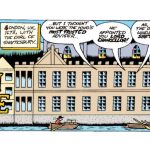Postmodern Studio/Shutterstock
- Amazon Drive is a cloud storage app that comes free with every Amazon account.
- You can save documents, photos, videos, and more in Amazon Drive and access them from any device.
- Amazon Drive is different from Amazon Photos, which only lets you save photos and videos.
- Visit Insider’s Tech Reference library for more stories.
As computers and phones get more advanced, our files and photos take up more and more storage space. This makes it harder to store them, and also harder to transfer them between devices.
That’s where apps like Amazon Drive can help. Amazon Drive is a cloud storage app (like the popular Google Drive) that lets you store your files and photos online, and then access them from anywhere. It comes free with your Amazon account – up to a point.
Here’s everything to know about Amazon Drive, including how it differs from Amazon Photos, a similar service.
How to make an Amazon Drive account
When you make an Amazon account, you get a free Amazon Drive account. This free account gives you 5GB of storage, which you can use for documents, ZIP files, photos, videos, and more.
To use Amazon Drive, you can go to its website on your Mac or PC, or download the mobile app. There’s also a mobile app available on both iPhone and Android devices.
Amazon; William Antonelli/Insider
You’ll log in with your regular Amazon account. You don’t need Prime.
How to use Amazon Drive
Uploading a file to Amazon Drive is incredibly simple. Just open the website or app and log in, then tap the blue Upload button. You’ll be asked which folder you want to place the file in, and once you choose (or make a new one), it’ll upload.
Amazon; William Antonelli/Insider
Amazon Drive supports pretty much any type of file you might want to upload. This includes common extensions like JPEG and PDF as well as more obscure files like ISOs.
Once you’ve uploaded a file, find it in the folders to open it. From there, you can Download it to your device or share it with others. The Share menu gives you the option to copy a link to the file which can be emailed or texted, or post the file right on social media.
Amazon; William Antonelli/Insider
How to get more Amazon Drive storage
By default, you get 5GB of free storage space in Amazon Drive. This is enough to fit a lot of files – especially if they’re just text documents – but can run out quickly. It’s also much smaller than the 15GB that Google Drive gives you for free.
Luckily, you can upgrade your Amazon Drive storage. Just head to this page and select one of the plans listed under Need more storage? You can get 100GB for $1.99 per month, 1TB for $6.99, or 2TB for $11.99. Most users won’t need anywhere near 100GB, making that the best option if you want to upgrade.
Amazon
Powered by WPeMatico