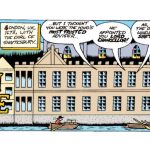Microsoft has today released Windows 11 Cumulative Update Build 22499.1010 (KB5008400) for Windows Insiders signed up with Dev Channel, currently testing the future updates for this new operating system.
Build 22499.1010 (KB5008400) does not include anything new, the Windows development team wrote. It’s only “designed to test our servicing pipeline for builds in the Dev Channel.” Microsoft had dropped Windows 11 Insider Preview Build 22499 to the Dev Channel Insiders earlier this week with the following new feature improvement:
Windows 11 Insider Build 22499 – Quickly share open app windows directly from your taskbar to a Microsoft Teams call
In last week’s flight, we introduced the ability to quickly mute and unmute your active meeting calls right from your taskbar. Today we are announcing an extension of that experience with the ability to quickly share the content from open app windows directly from your taskbar to your meeting calls too. This experience, also starting with Microsoft Teams, eliminates the need to flip back and forth across applications just to share or reshare a window. There are no interruptions to your meeting attendees or what they see on screen – share any open window during your call.
By hovering over open windows on your taskbar, you can quickly share that window with a Microsoft Teams call.When you are in a meeting call through Microsoft Teams, simply hover over the apps running on your taskbar and you will see a new button that allows you to share your window with your meeting attendees. When you are done sharing your content, hover over the window again and click Stop Sharing or choose another window and click Share this Window. If you’re presenting a full screen presentation in PowerPoint, simply move your mouse to the bottom and your taskbar will pop up for you to share or stop sharing the presentation without interruption to your attendees.
We are beginning to roll this experience out to a subset of Windows Insiders with Microsoft Teams for work or school installed and ramp it up over time. This means not everyone will see this right away with their Teams calls. We plan to bring this to Chat from Microsoft Teams (Microsoft Teams for home) later.
Other communications applications can also add this capability to their applications. The capability to share your meeting call applies only to your current meeting call.
*Features and app availability may vary by region.
For more details, check our earlier coverage or head over to the official blog post.
– New Windows 10 Feature Update Drops This Month – 3 Ways to Handle the Release
The post Windows 11 Cumulative Update Build 22499.1010 (KB5008400) Rolling Out for Dev Channel by Rafia Shaikh appeared first on Wccftech.
Powered by WPeMatico