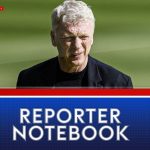The X670E AORUS Xtreme motherboard comes in the standard cardboard package. The front is themed in black and orange which has been part of the AORUS lineup for a while now. You can also note the AORUS Eagle logo on the front which looks great. The front side also lists down support for AMD’s Ryzen 7000 “Zen 4” processors while the motherboard is clearly labeled as a gaming product.
The backside of the package lists the specifications and special features of the motherboard such as the Direct 18+2+2 Phase Digital VRM Solution, Advanced Thermal Design with Fins Array III / M.2 Thermal Guard III heatsinks, PCIe 5.0 design, DDR5 & PCIe EZ-Latch Plus support.
Inside the package is another box that contains the accessories at the bottom. It is very easy to access although the accessories and each of them are nicely packed in three compartments.
Following is the full list of accessories in the package.
Quick Installation Guide, User’s Manual
4 x SATA Cables
2 x Thermistors
3 x Screws for M.2 Sockets
3 x Standoffs for M.2 Sockets
1 x Gigabyte G-Connector
1 x Antenna (WiFi)
The motherboard is housed above the accessories and has anti-static wrapping to protect it from any built-up electrical resistance that can affect the board.
2 of 9
The X670E AORUS Extreme is as high-end as Gigabyte gets on the X670E platform. The motherboard carries tons of I/O and features in the $800 US segment.