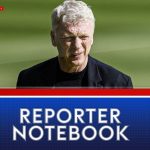The X670E AORUS Xtreme motherboard features matte black and silver/grey colors. The pricing and quality of this product make it feel more premium than the previous generation Xtreme offerings from AORUS. All of Gigabyte’s recent AORUS Xtreme motherboards have been upgraded to an E-ATX form factor. It also has a more futuristic look to it.
2 of 9
The board uses the LGA 1718 socket to support AMD Ryzen 7000 processors. The socket is compatible only with Ryzen 7000 CPUs for now but will also support future iterations on the AM5 platform.
Next to the socket are four DDR5 DIMM slots that can support up to 128 GB of dual-channel memory. These slots are rated to support EXPO profiles up to 6666 MHz (OC Plus). The DIMM slots feature metallic shielding around them for extra durability. Each slot is labeled, making it easier to install DIMMs in the proper orientation. DDR5 memory comes with a different latch position so forcing a DDR4 module into a DDR5 slot will cause permanent damage.
The X670E AORUS Xtreme features an 18+2+2 (VCore/ VccGT/VccAUX) phase digital power delivery that makes utilizes the Renesas RAA 229628 PWM controller and RAA2201105 (105A) MOSFETs for the VCore.
As you can see, the VRMs are getting ample cooling from the Fin-Array III heatsinks (with Nano Carbon Coating) that are both beefy in terms of size and also feature actual cooling fins. This motherboard is designed for overclocking so expect a smooth & stable operation of the electrical circuitry when this board is running. The motherboard also comes with a backplate that features thermal pads for extra cooling performance.
The CPU is supplied power through an 8+8 pin power connector configuration. This will feed the CPU with up to 300 Watts of power. The AMD Ryzen 7000 CPUs are very power-hungry with the maximum package power rating of 230W & more if you are planning to overclock these chips.
Getting a closer look at the VRM heatsinks reveals an aluminum fin design on both heatsinks. Each heatsink has thermal pads located underneath for efficient transfer of heat. The thermal pads on the X670E AORUS Master are rated at 12w/mK. While the heatsinks don’t feature any heat pipe-based interconnection, they do feature Direct-Touch Heatpipe II solutions underneath the fins that make direct contact with the VRMs.
2 of 9
Expansion slots include three PCI Express x16 (1 x Gen 5.0 x16 / 1 x Gen 4.0 x4 / 1x Gen 3.0 x 2) and four M.2 slots. All four M.2 slots are rated to support NVMe PCIe Gen 5 x4.
AORUS is using a metallic cover on the sides of the expansion slots which provides protection to some extent. It adds more retention and shearing resistance by reinforcing the slots with metal plates. Aside from adding more protection, they do look really sweet.
All four M.2 slots are cooled off by the thermal pad and aluminum baseplate cooling. This will ensure stable operation for M.2 storage devices. The thermal adhesive has a plastic cover over them which needs to be removed before being used with the storage devices.
The topmost M.2 slot that will house the primary M.2 is based on the new Thermal Guard III heatsink design that offers even more cooling performance through a larger heat sink. Following is the M.2 config on the motherboard:
CPU:
1 x M.2 connector (Socket 3, M key, type 25110/2280 PCIe 5.0* x4/x2 SSD support) (M2A_CPU)
* Actual support may vary by CPU.
3 x M.2 connectors (Socket 3, M key, type 22110/2280 PCIe 5.0* x4/x2 SSD support (M2B_CPU/M2C_CPU/M2D_CPU)
* Actual support may vary by CPU.
Chipset:
6 x SATA 6Gb/s connectors
2 of 9
The X670 dual PCHs are housed beneath a large heatsink with the AORUS eagle logo etched over it that looks great.
The PCH heat sink and the I/O cover feature RGB LEDs, as a part of the RGB Fusion 2.0 suite, embedded within it and there is also a wide range of RGB connectors on the motherboard if you want to set up your own lighting.
Storage options include six SATA III ports rated to operate at 6 GB/s. These can support 6 different storage devices at once. There are also two USB 3.2 front panel connectors (Gen 2×2 + Gen 1). USB 2.0 dual connectors are also included.
AORUS is using its AMP-UP Audio system for audio which is a combination of hardware, and software audio solutions. 7.1 CH HD audio with the latest Realtek ALC1220-VB CODECaudio codec.
The DEBUG LED can be seen next to the DDR5 DIMM slots.
The full list of connectors on the motherboard is listed as follows.
1 x 24-pin ATX main power connector
2 x 8-pin ATX 12V power connectors
1 x CPU fan header
1 x water cooling CPU fan header
4 x system fan headers
4 x system fan/water cooling pump headers
2 x addressable LED strip headers
2 x RGB LED strip headers
1 x CPU cooler LED strip/RGB LED strip header
4 x M.2 Socket 3 connectors
6 x SATA 6Gb/s connectors
1 x front panel header
1 x front panel audio header
1 x USB Type-C® header, with USB 3.2 Gen 2×2 support
2 x USB 3.2 Gen 1 headers
2 x USB 2.0/1.1 headers
1 x noise detection header
1 x THB_U4 add-in card connector
1 x Trusted Platform Module header (For the GC-TPM2.0 SPI/GC-TPM2.0 SPI 2.0 module only)
1 x power button
1 x reset button
1 x reset jumper
1 x Clear CMOS jumper
2 x temperature sensor headers
Voltage Measurement Points
AORUS is using Intel’s WiFi 6E 802.11 AX210 WiFi Module to power wireless connectivity such as 802.11ax WiFi (2.4/5/6 GHz WiFi) and Bluetooth 5.2. In terms of Ethernet, there is also a single 2.5 Gigabit Ethernet LAN port which is powered by Intel’s network controller chip.
The motherboard comes with the following I/O connectors:
1 x Q-Flash Plus button
2 x SMA antenna connectors (2T2R)
1 x DisplayPort
1 x HDMI port
1 x USB Type-C port (DisplayPort), with USB 3.2 Gen 2 support
1 x USB Type-C port, with USB 3.2 Gen 2×2 support
4 x USB 3.2 Gen 2 Type-A ports (red)
4 x USB 3.2 Gen 1 ports
2 x USB 2.0/1.1 ports
1 x RJ-45 port
1 x optical S/PDIF Out connector
2 x audio jacks