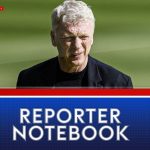While we discussed the AMD Ryzen 7000 CPUs in our main review, the focus here was solely on the motherboards. We got to test both flagships from ASRock and AORUS and there are some unique aspects to both products. Since we waited out the launch, we now have access to fine-tuned BIOS releases that we used for both motherboards to see the experience that end-users will be getting.
Starting with the ASRock X670E Taichi motherboard, for $499 US, this is one of the lowest prices for a flagship design that comes with a great set of features. The ASRock X670E Taichi comes with a 27 Phase VRM design and a product that looks phenomenal with its gold and black design. But looking good just isn’t enough for a motherboard. It has to offer good support and provide an optimal CPU experience. That’s where ASRock’s BIOS comes in which has seen some refinements & works really well.
The motherboard has it all with four M.2 slots, 2 PCIe slots, 4 DDR5 slots (6600+ support), 8 SATA III ports, and tons of USB 3.2 ports to work with. Some of the unique features of this motherboard are its Blazing M.2 heatsink and active heatsink cooling solution. If you are planning to use a high-end PCIe Gen 5 SSD or plan to do some serious overclocking, then the active cooling solution can come real handy. You will have to sacrifice some of that quite passive operation but the fans don’t get as loud as a PC within normal operation so they won’t hinder your experience a lot.
Boot Time (First Load)
The boot time was said to be one of the main issues of the ASRock X670E Taichi at launch but that has been fixed since then. With the latest BIOS installed, we noticed a vast reduction in boot times which was pretty much close to the other boards we used for testing. But this is just a one-off thing and loading it up for the second time was just as fast as any modern PC. While the board is packed full of features, it does lack 10 GbE LAN which we miss and used to be an addition on the previous Taichi motherboards. I hope there’s a revision of the X670E Taichi that comes with dual LAN ports or a 10 GbE option but despite that, the motherboard is a killer product for its price.
We now move on to the second motherboard in the lineup and that’s the AORUS X670E Xtreme. Starting at $699, this motherboard is $200 US more expensive than the Taichi and the Master by AORUS. Given the higher price, one should also expect better features and yes, it does come with one powerful power delivery solution that comprises 22 phases and although it is lower than the Taichi, it gets the job done and offers similar overclocking capabilities. One thing where the AORUS motherboard shines is DDR5 compatibility. On the AORUS Xtreme, I had no problem getting the memory to run at DDR5-6400 while with the Taichi, it was a bit more complicated (but still ran in the end after a few hours of tuning).
Just like the Taichi, the Xtreme is a looker and has a lot of fancy RGB and acrylic plates to shine out but I feel like the Xtreme lacks a bit in its I/O capabilities. The Taichi has all four of its M.2 slots rated at Gen 5 x4/x2 while the Xtreme has just one slot running at Gen 5 x4 speeds. The Taichi also has 2 PCIe Gen 5.0 PCIe slots while the Xtreme splits each slot into Gen 5/4/3. There are 8 SATA III ports on the Taichi whereas the Xtreme has 6. The Taichi offers two USB4 and 13 USB 3.2 ports while the Xtreme doesn’t have any USB4 ports. The Xtreme does have a 10 GbE LAN but there’s still just one port and a second one would have been nice on a $700 US motherboard.
Once again, both motherboards are similar in overclocking but the AORUS Xtreme does have a slightly better experience with its BIOS, not saying that the Taichi doesn’t but AORUS feels more responsive. So if I was to recommend a high-end flagship X670E motherboard out of these two, I would definitely say ASRock because they have pretty much nailed the design at this price point. With an absolutely rich feature set and a BIOS that works well, the Taichi is ready for AM5 CPUs. But if you want to go the extra mile with a motherboard that sets the style tone for your PC, then the Xtreme from AORUS is a choice to consider though it might prove to be heavy on your wallet.
Note: Both motherboards get a Recommended award from us!
The post AMD Ryzen 9 7950X 16 Core CPU Review – Revisiting Zen 4 on ASRock’s X670E Taichi & Gigabyte’s X670E AORUS Xtreme by Hassan Mujtaba appeared first on Wccftech.