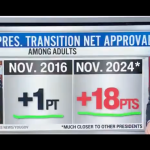The ASRock B650E Taichi motherboard comes in a large cardboard package. The front is themed in black and gold. You can also note the Taichi logo on the front and sides which looks great. The front side also lists down support for AMD’s Ryzen 7000 “Zen 4” processors, DDR5 memory, and PCIe Gen 5.0.
The backside of the package lists the specifications and special features of the motherboard such as the 24+2+1 Power Phase design that uses 105A SPS, Enhanced USB4 Type-C ports, Blazing M.2 Gen5 Fan heatsink, and several other features.
Inside the package is another box that contains the accessories at the bottom. It is very easy to access although the accessories and each of them are nicely packed in two compartments.
Following is the full list of accessories in the package.
1 x User Manual
4 x SATA Data Cables
1 x Wireless Dongle USB Bracket
1 x ASRock WiFi 2.4/5/6 GHz Antenna
3 x Screws for M.2 Sockets
1 x Standoff for M.2 Socket
The motherboard is housed above the accessories and has anti-static wrapping to protect it from any built-up electrical resistance that can affect the board. One of the most important accessories (not shipped with the B650E Taichi) is the Blazing M.2 Fan heatsink which is an entirely separate heatsink unit with an active fan cooler and a thermal pad underneath it for PCIe M.2 SSDs. The whole unit has a single 4-pin connector coming out from it to power the fan. It is up to you if you want to use it passively or with the active fan cooler. The heatsink comes standard with the high-end X670E Taichi but for the B650E Taichi, you have to buy it separately.
2 of 9
The ASRock B650E Taichi is a very loaded motherboard, one that looks very premium for its $450 US pricing. The whole gold and black look on it look super appealing.
The ASRock B650E Taichi is styled in black and gold. The motherboard comes with the standard ATX form factor so compatibility won’t be an issue on a wide range of PCs. The Taichi theme looks absolutely brilliant and eye-catching on the motherboard as well as the overall design layout which has been upped from the past Taichi variants.
2 of 9
The board uses the LGA 1718 socket to support AMD Ryzen 7000 processors. The socket is compatible only with Ryzen 7000 CPUs for now but will also support future iterations on the AM5 platform.
2 of 9
Next to the socket are four DDR5 DIMM slots that can support up to 128 GB of dual-channel memory. These slots are rated to support EXPO profiles up to 6400 MHz (OC Plus). The DIMM slots feature metallic shielding around them for extra durability. Each slot is labeled, making it easier to install DIMMs in the proper orientation. DDR5 memory comes with a different latch position so forcing a DDR4 module into a DDR5 slot will cause permanent damage.
The ASRock B650E Taichi features a 24+2+1 (VCore/ VccGT/VccAUX) phase digital power delivery that makes utilizes the Renesas RAA229628 PWM controller and RAA22010540 (105A) MOSFETs for the VCore & SOC. The Vcc GT and Vcc AUX MOSFETs are spec’d at 60A & 70A respectively.
As you can see, the VRMs are getting ample cooling from the Composite VRM heatsink that is both beefy in terms of size and features active cooling too. This motherboard is designed specifically for enthusiasts and overclocking so expect a smooth & stable operation of the electrical circuitry when this board is running. The motherboard also comes with a backplate that features thermal pads for extra cooling performance.
The CPU is supplied power through an 8+8 pin power connector configuration. This will feed the CPU with up to 300 Watts of power. The AMD Ryzen 7000 CPUs are very power-hungry with the maximum package power rating of 230W & more if you are planning to overclock these chips.
Getting a closer look at the VRM heatsinks reveals an aluminum fin design on both heatsinks. Each heatsink has thermal pads located underneath for efficient transfer of heat.
There’s a large heat pipe that runs between the two top-most VRM heatsinks and provides good heat dissipation. There’s also an active fan featured underneath the I/O plate which you can see through the four cut-outs over the metallic IO plate.
Expansion slots include two PCI Express x16 (1 x Gen 5.0 x16 or 2 x Gen 4.0 x4) and three M.2 slots.
ASRock is using a metallic cover on the sides of the expansion slots which provides protection to some extent. It adds more retention and shearing resistance by reinforcing the slots with metal plates. Aside from adding more protection, they do look really sweet.
All three M.2 slots are cooled off by the thermal pad and aluminum baseplate cooling. This will ensure stable operation for M.2 storage devices. The thermal adhesive has a plastic cover over them which needs to be removed before being used with the storage devices.
The topmost M.2 slot will house the primary PCI Gen 5.0 M.2 at the top which offers even more cooling performance through a larger heat sink. This can also house the Blazing M.2 cooler that was detailed above. The third M.2 slot shares lanes with the 2nd PCIe Gen 4.0 slot so if either will be disabled depending on your usage. Following is the M.2 config on the motherboard:
CPU:
– 1 x Blazing M.2 Socket (M2_1, Key M), supports type 2230/2242/2260/2280/22110 PCIe Gen5x4 (128 Gb/s) mode
Chipset:
– 1 x Hyper M.2 Socket (M2_2, Key M), supports type 2280 PCIe Gen4x4 (64 Gb/s) mode
– 1 x Hyper M.2 Socket (M2_3, Key M), supports type 2280 PCIe Gen4x4 (64 Gb/s) mode
The B650E PCH is housed beneath a large heatsink with the Taichi eagle logo etched over it that looks great.
The PCH heat sink and the I/O cover feature RGB LEDs, as a part of the Polychrome Sync suite, embedded within it and there is also a wide range of RGB connectors on the motherboard if you want to set up your own lighting.
Storage options include just four SATA III ports rated to operate at 6 GB/s. These can support 4 different storage devices at once. There are also three USB 3.2 front panel connectors (1 x Gen 2×2 + 2 x Gen 1). 4x USB 2.0 connectors are also included.
ASRock is using a Realtek ALC4082 Audio Codec for audio output through a 5.1 channel HD audio jack that comes with WIMA audio capacitors (front outputs) and an ESS SABRE9218 DAC (front panel).
The LED DEBUG along with the Power On/Off and Reset switches can be found below the PCH heat sink.
The full list of connectors on the motherboard is listed as follows.
– 1 x SPI TPM Header
– 1 x Power LED and Speaker Header
– 1 x RGB LED Header
– 3 x Addressable LED Headers
– 1 x CPU Fan Connector (4-pin)
– 1 x CPU/Water Pump Fan Connector (4-pin) (Smart Fan Speed Control)
– 6 x Chassis/Water Pump Fan Connectors (4-pin) (Smart Fan Speed Control)
– 1 x 24 pin ATX Power Connector (Hi-Density Power Connector)
– 2 x 8 pin 12V Power Connectors (Hi-Density Power Connector)
– 1 x Front Panel Audio Connector (15μ Gold Audio Connector)
– 2 x USB 2.0 Headers (Support 4 USB 2.0 ports)
– 1 x USB 3.2 Gen1 Header (Supports 2 USB 3.2 Gen1 ports)
– 1 x Front Panel Type C USB 3.2 Gen2x2 Header (20 Gb/s) (ReDriver)
– 1 x Dr. Debug with LED
– 1 x Power Button with LED
– 1 x Reset Button with LED
ASRock is using a 2.5G Killer E3100G LAN switch along with the latest 802.11ax WiFi 6E module to power connectivity. The motherboard comes with the following I/O connectors:
– 2 x Antenna Ports
– 1 x HDMI Port
– 1 x Optical SPDIF OutPort
– 1 x USB4 Type-C Port (40 Gb/s)
– 3 x USB 3.2 Gen2 Type-A Ports (10 Gb/s) (ReDriver) (USB32_12 are Lightning Gaming Ports. USB32_11 supports Ultra USB Power.)
– 8 x USB 3.2 Gen1 Ports (ASMedia ASM1074 hub)
– 1 x RJ-45 LAN Port
– 1 x Clear CMOS Button
– 1 x BIOS Flashback Button
– 1 x Line Out Jack (Gold Audio Jack)
– 1 x Microphone Input Jack (Gold Audio Jack)