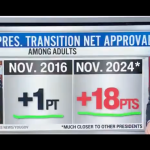The MSI MAG B650M Mortar WIFI motherboard comes in the standard cardboard package. The front is themed in black and silver with a nice Tomahawk logo in the middle. The front side also lists down support for AMD’s Ryzen 7000 “Zen 4” processors while the motherboard is clearly labeled as a gaming product and we know that MAG stands for “Massive Arsenal Gaming”.
The backside of the package lists the specifications and special features of the motherboard such as a 12 Duet RTail CPU power system with 80A Power stages, 2.5G LAN, Lightning Gen 4, M.2 Shield Frozr, DDR5 support, Lightning 20G ports, WIFI 6E+Bluetooth, and Memory boost capabilities.
Inside the package is another box that contains the accessories at the bottom. It is very easy to access although the accessories and each of them are nicely packed in three compartments.
Following is the full list of accessories in the package.
Quick Installation Guide, User’s Manual
2 x SATA Cables
2 x Thermistors
2 x EZ M.2 Clips
1 x Cable Sticker
1 x Antenna (WiFi)
The motherboard is housed above the accessories and has anti-static wrapping to protect it from any built-up electrical resistance that can affect the board.
The MSI MAG B650M Mortar WIFI is another mainstream option that doesn’t sway away much from the sub-$250 US price segment. The board has a retail price of $240 US.
The MSI MAG B650M Mortar WIFI motherboard comes in very nice-looking brushed-metallic black and grey colors. The motherboard is our first look at an mATX design which is a very popular form factor these days considering most gamers and consumers are building smaller form factor PCs.
The board uses the LGA 1718 socket to support AMD Ryzen 7000 processors. The socket is compatible only with Ryzen 7000 CPUs for now but will also support future iterations on the AM5 platform.
Next to the socket are four DDR5 DIMM slots that can support up to 128 GB of dual-channel memory. These slots are rated to support EXPO profiles up to 6400 MHz (OC Plus). Each slot is labeled, making it easier to install DIMMs in the proper orientation. DDR5 memory comes with a different latch position so forcing a DDR4 module into a DDR5 slot will cause permanent damage.
The MSI MAG B650M Mortar WIFI features a 12+2+1 (VCore/ VccGT/VccAUX) phase digital power delivery.
Despite its small size, the motherboard still carries some weighty VRM heatsinks which utilize an aluminum fin design. There is no heat pipe implementation but we will see if its removal still gets us good temperatures.
The CPU is supplied power through an 8+8 pin power connector configuration. This will feed the CPU with up to 300 Watts of power. The AMD Ryzen 7000 CPUs are very power-hungry with the maximum package power rating of 230W & more if you are planning to overclock these chips.
Getting a closer look at the VRM heatsinks reveals an aluminum fin design on both heatsinks. Each heatsink has thermal pads located underneath for efficient transfer of heat.
Expansion slots include three PCI Express x16 (1 x Gen 4.0 x16 / 1 x Gen 4.0 x4 / 1x Gen 3.0 x 1) and two M.2 slots. All two M.2 slots are rated to support NVMe PCIe Gen 4 x4.
AORUS is using a metallic cover on the sides of the expansion slots which provides protection to some extent. It adds more retention and shearing resistance by reinforcing the slots with metal plates. Aside from adding more protection, they do look really sweet.
The two M.2 slots are cooled off by the thermal pad and aluminum baseplate cooling. This will ensure stable operation for M.2 storage devices. The thermal adhesive has a plastic cover over them which needs to be removed before being used with the storage devices.
Both M.2 slots are using the M.2 Shield Frozr design from MSI which provides good cooling for Gen 4 NVMe SSDs. Following is the M.2 config on the motherboard:
CPU:
M.2_1 (From CPU) supports up to PCIe 4.0 x4 , supports 2280/2260 devices
M.2_2 (From CPU) supports up to PCIe 4.0 x4 , supports 2280/2260 devices
The single B650 chipset is housed beneath a small heatsink which has an aggressive look & comes with a Mortar logo.
MSI keeps things plain and simple as far as RGB implementation is concerned. The motherboard takes inspiration for its design from the MSI Unify series which is designed around a non-RGB environment. The all-black nature of this motherboard looks very nice and perfect for the RGB-heartens out there. But with that said, there are plenty of ARGB/RGB headers that you can use.
Storage options include six SATA III ports rated to operate at 6 GB/s. These can support 6 different storage devices at once. There are also two USB 3.2 front panel connectors (Gen 2×2 + Gen 1). USB 2.0 dual connectors are also included.
MSI is using the Realtek ALC4080 CODEC to drive a 7.1 channel HD audio system internally that supports up to 32-bit/384 kHz playback from the front panel too.
The full list of connectors on the motherboard is listed as follows.
1x Power Connector(ATX_PWR)
2x Power Connector(CPU_PWR)
1x CPU Fan
1x Pump Fan
3x System Fan
2x Front Panel (JFP)
1x Chassis Intrusion (JCI)
1x Front Audio (JAUD)
1x Tuning Controller connector(JDASH)
2x Addressable V2 RGB LED connector (JARGB_V2)
2x RGB LED connector(JRGB)
1x TPM pin header(Support TPM 2.0)
4x USB 2.0
2x USB 3.2 Gen1 Type A
1x USB 3.2 Gen2 Type C
AORUS is using AMD’s WiFI 6E RZ616 (MT7922A22M) Module to power wireless connectivity such as 802.11ax WiFi (2.4/5/6 GHz WiFi) and Bluetooth 5.2. In terms of Ethernet, there is also a single 2.5 Gigabit Ethernet LAN port which is powered by Realtek’s RTL8125B controller. The motherboard comes with the following I/O connectors:
DisplayPort 1.4
2.5G LAN Port
USB 3.2 Gen 2 10Gbps Type-A
USB 3.2 Gen 1 5Gbps Type-A
Wi-Fi / Bluetooth Antenna
HD Audio Connectors
Flash BIOS Button
HDMI 2.1 Port
USB 3.2 Gen 2×2 20Gbps Type-C
Optical S/PDIF OUT