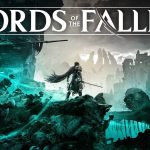Instagram is undoubtedly the most popular photo sharing platform that we can think of. However, gone are the days when you could just use the platform for photos. You now have option to share videos, make reels, share stories, and so much more. It would also be safe to say that it is now a media-first social media and along with its evolution comes a heavy toll where people end up spending countless hours on the platform without even noticing. That is why if you have ever wondered whether you should deactivate your Instagram account, this guide is for you.
Now, if you had wanted to deactivate your Instagram account in the past, things would have been a lot simpler. However, ever since Meta introduced some changes to the platform, the settings have become a bit too confusing for a lot of people who are just looking for the right way back. Well, worry not, we are going to guide you on how you can go ahead and complete the deactivation process.
Easily Deactivate Your Instagram Account
Sadly, with the recent updates to Instagram, the option to deactivate has now been moved behind a couple of settings and can be confusing. So, we are going to explore the settings in some simple and easy steps and make it simpler for you.
Step 1: Open Instagram on your phone.
Step 2: Once the app launches, tap your profile picture in the bottom right corner.
Step 3: Now, you have to tap the three-line menu on top right corner.
Step 4: A new menu will open, tap Settings and privacy.
Step 5: From the Settings and privacy page, tap on Accounts center.
Step 6: On the new page, tap on Personal details.
Step 7: Now tap on Account ownership and control.
Step 8: On the next page, tap on Deactivation or deletion.
Step 9: The next page will show you the logged in accounts, choose the one you want to delete.
Step 10: Decide whether you want to deactivate the account or delete it and then tap Continue.
That’s about it, folks. With these steps, you would be able to successfully deactivate your Instagram account or delete it if you want to. Remember, deleting will permanently erase everything on your phone so only do it if you are never planning on coming back to the platform.
We will keep an eye on the process should Meta decides to shuffle things around once again. Because this has happened in the past.
The post How to Deactivate Your Instagram Account by Furqan Shahid appeared first on Wccftech.