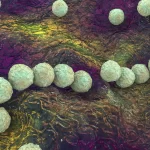If you’ve ever struggled with how to turn off your iPhone 14, you’ve come to the right place.
We spend so much time with our phones on and glued to our hands, it’s understandable if you’ve never figured out how to even turn it off. But don’t worry, it’s very easy to do.
30 seconds
iPhone 14 or any iPhone with Face ID
Step 1:
How to manually turn off your iPhone 14 (and all iPhones with Face ID)
To turn off your iPhone 14, simply hold the side button and either of the volume buttons on the other side until the Power Off slider appears on the screen. Swipe the slider to turn off your phone. With previous iPhone models without Face ID (everything before the iPhone X) you only had to press the side button, then swipe the Power Off slider. But for the iPhone X and newer models, you have to press both buttons at the same time.
Step 2:
How to turn off your iPhone 14 (and all iPhones) in Settings
To turn off your iPhone 14 through the device’s operating system, go to Settings > General > Shut Down. Swipe the Power Off slider when it appears.
A similar issue users have run into with the iPhone 14 Pro is when the side button doesn’t automatically put their phone in sleep mode.
The iPhone 14 Pro was the first Apple device to get the Always-On Display feature. When Always-On Display is turned on, it shows a low-power version of the locked home screen, so users can quickly glance at the clock, the date, or their notifications without unlocking their phone. This feature is only for the iPhone 14 Pro (and iPhone 15 Pro) so non-pro users shouldn’t be running into this problem.
30 seconds
iPhone 14 Pro or iPhone 15 Pro
Step 1:
How to turn off your iPhone 14 Pro display (put it to sleep)
If you’re running into this issue with an iPhone 14 Pro or iPhone 15 Pro, you can fix this by turning off Always-On Display. Go to Settings > Display & Brightness, then scroll down to Always On and toggle it off. From here, you’ll be able to put your phone to sleep by pressing the side button.