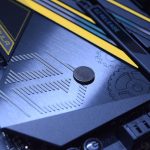Apple has released the brand new HomePod 16 software update. Here’s everything new and how to download it now.
New HomePod 16 Update Now Available to Download for HomePod and HomePod mini Users Around the World
Today is a great day for software enthusiasts as Apple has unleashed the final version of the software it has been working on this entire summer. This also includes the new HomePod 16 software update, and it is packed with.. nothing. If you’re interested in this update, and you should be, then here is everything new:
Software version 16 includes general performance and stability improvements.
You were expecting something new, weren’t you?
Download and Install HomePod 16 Software Update
In order to download and install the new HomePod 16 software update, you need an iPhone, iPad or a Mac. These devices must be signed in using the same Apple ID as your HomePod otherwise you can’t manually update the HomePod. Assuming everything is set up correctly, here’s what you need to do:
Launch the Home app.
Now go to Home Settings.
Scroll down and you will see an option called Software Update. Tap or click on it to open.
Let this page refresh for a few minutes and the new HomePod 16 update will show right up. Install the available updates when they are available.
Do keep in mind that updates are set to install automatically by default, but they may take up to several days or weeks to install. If you’re all about testing out new software right here, right now then you need to do things manually.
If you want your HomePod to go smooth sailing then this is the update you should get. A lot of people out there rely on the smart speaker as a HomeKit hub, and this update should keep things nice and stable for everyone out there.
The post HomePod 16 Software Update Released [Download Now] by Uzair Ghani appeared first on Wccftech.