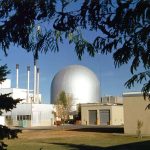AMD’s Ryzen 7000 Desktop CPUs are officially available now but there seems to be a concern over the temperatures that the chips produce. As you may have noticed from our review, the Zen 4 CPU lineup gets really hot and requires top-of-the-line coolers to stay under control.
AMD Ryzen 7000 CPU IHS / Die Hotspots, Direct-Die Cooling, Air/Water Cooling & Temperatures Analyzed
In our review, we saw temperatures for the AMD Ryzen 7000 CPUs hovering and sometimes even surpassing past 90 degrees Celcius. While this is under the 95C TjMax and as AMD states, these are well within the performance and temperature targets of their CPUs, users can still see get higher temps if they are applying Manual OC or leaving PBO to Auto. Certain motherboard makers such as MSI have already incorporated Thermal Limit profiles that can reduce voltages, leading to temps at a specified target, leading to cooler operations at the same performance.
2 of 9
Extreme overclocker, Der8auer, has decided to take things to the next step with Direct-Die cooling. To achieve this, Der8auer designed a prototype delidding kit that was used to remove the IHS off of the Ryzen 7000 CPUs to access the chiplets underneath it. We have already detailed what lies under the delidded chip here. After the removal of the IHS, a custom (prototype) Direct-Die frame for the Ryzen 7000 CPUs was CNC-milled. After the frame is complete, all that needs to be done is to clean the chip since it still has some solder glue and Indium solder over the interposer and chiplets to get some liquid metal over the dies.
To install the Direct-Die frame, the AM5 LGA 1718 socket was removed entirely from the ASUS ROG Crosshair X670E GENE motherboard and the delidded CPU was placed on the socket. The direct-die frame was then screwed into place. Using an EK AM5 water block with a custom-loop cooling setup, the AMD Ryzen 7000 CPU was able to achieve a 5.5 GHz all-core frequency with temps hitting only 70C. That’s a 20C drop from the 90C and 5.3-5.4 GHz clocks that were previously reported.
AMD Ryzen 7000 Desktop CPU Direct-Die Cooling Before & After (Image Credits: Der8auer):
2 of 9
In another analysis of the AMD Ryzen 7000 CPU temps, Igor Wallossek from Igor’s Lab has shown off the performance of the IHS itself. Under an infrared camera, we can see that the IHS is not able to spread the thermal load evenly and the areas around the CCD and the IOD are the hottest.
Also, it looks like making the IHS thicker didn’t work out well as both Igor and Der8auer have concluded it to be a negative aspect for cooling. The thicker IHS means that the heat needs to be dissipated by the cooler much quicker or the CPU will get really warm. As such, liquid coolers are recommended to use with Ryzen 7000 CPUs compared to air coolers. The IHS itself is around 4.5 mm thick.
Igor’s cooler testing shows that none of the air coolers can maintain CPU temperatures below 90C under load with the AMD Ryzen 7000 CPUs while liquid coolers can allow around 75-80C temps if you are running a really good setup with lots of airflows.
AMD Ryzen 7000 CPU Tested Under Various Coolers (Image Credits: Igor’s Lab):
2 of 9
Overall, this shows that AMD Ryzen 7000 CPUs are definitely the hottest chips on the market right now and you will need to invest lots of money in high-end coolers just to keep them under a normal operating temp.
The post AMD Ryzen 7000 CPU Direct-Die Cooling Can Offer Up To 20C Lower Temps, IHS Hot Spots & Temps Analyzed by Hassan Mujtaba appeared first on Wccftech.