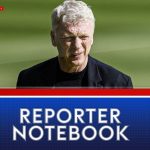Discord has officially added AV1 streaming capabilities to the platform with the support of NVIDIA’s GeForce RTX 40 GPUs.
Discord grants users AV1 streaming capabilities with NVIDIA’s GeForce RTX 40 GPUs
Gerard Delgado, Product Line Manager at NVIDIA for content creators, recently tweeted about the popular social communication and community platform, Discord and the new support that NVIDIA is involved with. This week, Discord released a new update to allow for AV1 codec streaming compatibility with NVIDIA’s GeForce RTX 40 series graphics cards, such as the RTX 4090. The platform ensures users can stream up to 4K at 60fps with Discord’s Nitro subscription (sold separately) at 8 Mbps.
Before the introduction of AV1 to Discord, users could only access OpenH264 video codecs (offered through Cisco Systems, Inc.). The other was through H.264 hardware acceleration, which boosted the GPU to produce better video encoding and decoding with compatible systems.
Discord is currently rolling out an update that enables AV1 streaming with GeForce RTX 40 Series GPUs!
The upate is rolling out starting this week and will slowly populate to all users. With AV1 you’ll be able to stream up to 4K60 with nitro, at 8 Mbps!
— Gerardo Delgado (@gerdelgado) January 25, 2023
Delgado, who “works on NVIDIA Studio, NVIDIA Broadcast, NVENC,” continues to inform users.
Discord uses [peer-to-peer] streaming so they will check if the people in your channel can view AV1, and if so use [the codec]. If someone joins that can’t decode it, it will switch automatically to H.264 so everyone can see.
AV1 has been found to lower video bandwidth, producing the same high-resolution and framerates in videos. It is unknown if more opportunities will open for Intel and AMD with each company’s video support. NVIDIA is one of the more popular graphics cards in the gamer marketplace, and Discord taking advantage of the power the company can produce is a “win-win” on both sides.
How do I access AV1 encoding in Discord?
To activate the AV1 video codec in Discord on your computer, you need to access your “User Settings.” The “User Settings can be found at the bottom left corner of your screen, next to your username and profile picture.
You will see three icons — a microphone, headphones, and gear. Click the “gear” icon to access your “User Settings,” and look for “App Settings.”
Under “App Settings,” you will see “Voice & Video.”
Once on that screen, you will need to scroll down past “Voice Settings” and “Video Settings” until you reach “Advanced.” This section will offer you to activate OpenH264 Video Codec, H.264 hardware acceleration, and AV1 video codec options.
As a user, you should select which will work best for you. Also, remember if you are a Discord Nitro member and what tier of Nitro member you are. Discord offers two selections for users — “Nitro Basic” for $2.99/month or “Nitro” for $9.99/month.
As a previous Nitro user, I have used both tiers, but with the new AV1 support with 4K resolution at 60fps, you will notice that HD streaming of that caliber is only offered to the higher tier, not the cost-friendly amounts. But, for free members, accessing the AV1-supported content is accessible to all.
The post Discord Brings AV1 Streaming Support With NVIDIA GeForce RTX 40 GPUs by Jason R. Wilson appeared first on Wccftech.