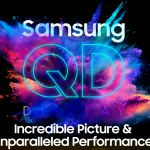- Apple’s MacBook line of laptops includes some of the best mobile computing options available today.
- Of all the different MacBook Air and MacBook Pro options, our pick for the best MacBook for most people is the 2020 13-inch MacBook Air.
Our picks for best laptops include a range of mobile computing devices, including those that run on Windows 10. However, Apple’s line of MacBooks excel in terms of support as well as software and hardware quality. So, across the varied models available today, which is the best MacBook for you?
The best MacBook will be slightly different for everyone, which is why we have four picks here, but by default the 2020 MacBook Air should be everyone’s starting point. This is Apple’s least expensive laptop model, but includes some powerful hardware and helpful features to cover the vast majority of computing needs. For other, more specific laptop uses, there’s a Pro line that includes even more of the good stuff, but a bit less of the portability.
The MacBook Pro features quad-core Intel processor options — up from the dual-core chips inside the MacBook Air — as well as a brighter display with a wider color gamut. We consider this model the minimum viable product for intensive tasks like photo editing.
Finally, for the utmost speed and largest screen size the 16-inch MacBook Pro released in late 2019 is a great choice. This model gets a larger 16-inch screen with the same 15-inch body size. Plus, the display has a sharper resolution, six-to- eight-core Intel processors and dedicated AMD Radeon Pro graphics.
The MacBook line of laptops are all generally recent and provide great value in their longevity. These are the best MacBooks you can buy currently. That said, Apple has been getting better at updating its portable power houses more regularly than it has in the past.
Why should you listen to me? I’ve worked in technology media for nearly a decade now and been a Mac user for much longer than that. Both professionally and personally, I’ve tested and used laptops and tablets running macOS, Windows, and Chrome OS. Friends and family aren’t shy about asking which MacBook they should purchase, and these picks below are the same things I’d tell them. The picks change frequently, as Apple updates the line, but see which category you fall into below, and that’s the MacBook you should currently buy.
Here are the best MacBooks you can buy:
- Best MacBook overall: 2020 MacBook Air
- Best high-performance MacBook: MacBook Pro 16
- Best middle-road MacBook: MacBook Pro 13 (2 Ports)
- Best college MacBook: MacBook Pro 13 (4 Ports)
Updated 10/28/2020: Added the 2020 13-inch MacBook Pro with 4 Thunderbolt 3 ports and 10th-generation Intel Core processors as our pick for the best college MacBook. Trimmed previous picks for older products.
Apple
The latest MacBook Air released in early 2020 gains Apple’s new Magic Keyboard, more storage to start, and Intel’s newest 10th-generation processors for under $1,000, making it the best Apple laptop overall.
The MacBook Air has consistently been the go-to MacBook most people should buy. There have been times over the years when it wasn’t the same value it is today, but it has always been a solid entry-level computer. It is the best pick overall because it employs Intel’s 10th-generation processors, sufficient battery life, a now-more-reliable keyboard, all in a light-weight durable frame.
Apple’s 2020 MacBook Air delivers a high resolution (2,560 x 1,600beyond-HD) 13.3-inch display, Touch ID fingerprint sensor (for logging into the computer as well as mobile payment, among other security functions), and two Thunderbolt 3-variant USB-C ports. Thunderbolt USB-C ports transmit more data, support two 4K monitors, charge peripherals, and support external graphics cards.
This display is the very same within the more powerful (and more expensive) 13-inch MacBook Pro, with Apple’s True Tone technology that matches the color gamut to the hue of light that surrounds it — a welcome feature for ease on the eyes while working. It looks great on a day-to-day basis.
This year’s biggest new change is a new and improved Magic Keyboard to the MacBook Air line, doing away with the problematic Butterfly keyboard of recent generations past. This keyboard is both more comfortable and quieter than the 2019 model’s. Finally, the MacBook Air continues to be Apple’s longest-lasting laptop, rated for up to 12 hours of wireless web browsing. This is the MacBook to best serve as your everyday companion for most tasks and forms of leisure short of gaming.
The 2020 MacBook Air still comes in Apple’s “Space Gray,” silver, and gold colors. At its starting price, it includes all of the above, powered by an 10th-generation, fanless dual-core Intel Core i3 processor (CPU), 8GB of memory (RAM) and a now-larger 256GB solid-state drive (SSD). Apple offers the 2020 MacBook Air with upgraded components, but that will drive up the price steeply and quickly. Tech Insider’s Lisa Eadicicco does suggest considering the substantial power upgrade from the dual-core Intel Core i3 to quad-core Core i5 model.
We should add that fanless CPUs are generally less powerful than fan-cooled ones, and there’s little reason for the 2020 MBA to be fanless when the 2017 one was fan-cooled.
Pros: Comfortable and reliable keyboard, thin and light design, sharp display
Cons: Underpowered for advanced photo and video tasks, no flexibility when it comes to ports
The best high-performance MacBook
Apple
For those who demand the most power out of a MacBook, consider nothing less than the flagship 16-inch MacBook Pro.
The end of 2019 brought us the first entirely new MacBook Pro since 2016: a 16-inch version that replaces the long-standing 15.4-inch model. Despite the larger screen size, the computer did not grow any larger and is roughly the same laptop frame as the 15.4-inch, thanks to smaller display bezels.
Better yet, this version does away with the divisive butterfly key hinges found within the keyboard of every aforementioned MacBook on this list — save for the 2017 MacBook Air. Now dubbed the Magic Keyboard, it uses traditional scissor switches refined by Apple for stronger response and quieter typing.
This keyboard also makes a meaningful update to Apple’s Touch Bar, narrowing it a bit to make room for a defined, physical Escape key and separating the Touch ID sensor from the Touch Bar enclosure. All told, this makes it clear that Apple is listening to customer feedback — even if it takes a long time for the company to respond.
Starting at the same price as the 15.4-inch model of 2019 (now discontinued), the 16-inch MacBook Pro comes in your choice of silver or Space Gray. This gets you a six-core, ninth-generation Intel Core i7 CPU with AMD Radeon Pro 5300M graphics, 16GB of RAM, and a 512GB SSD. There’s also a higher-end model featuring an eight-core Intel Core i9 CPU with AMD Radeon Pro 5500M graphics, 16GB of RAM and a 1TB SSD inside. All 16-inch MacBook Pro models come with a 3,072 x 1,920 resolution display at 226 pixels per inch, four Thunderbolt 3 ports, and a battery that can last up to 11 hours of web browsing.
Pros: Larger display, overhauled keyboard, high-end parts inside
Cons: Hefty upgrade prices, only four I/O ports for the size
The best middle of the road MacBook
Apple
For anyone that needs as much power as Apple is willing to cram within a 13-inch laptop, the MacBook Pro with two USB-C ports should be their first look.
The MacBook Pro 13-inch will be a jump up in price from the MacBook Air, but also a big jump up in power. Equipped with powerful Intel CPUs and Apple’s Touch Bar, and not weighing much more than the latest MacBook Air, the 13-inch MacBook Pro delivers an overall capable and mobile MacBook for creative professionals and power-hungry general users alike. This two-port model also includes the same, two USB-C ports, one of which will need to be used for charging.
As we’ve said before, this MacBook Pro has the same display found in the latest MacBook Air, replete with the same True Tone technology and a whopping 500 nits of maximum brightness. Improving upon last year’s revision that saw all versions gain the Touch Bar plus Touch ID for fast biometric login, Apple has now brought the Magic Keyboard to this model as well, making for a more comfortable, quiet, and reliable typing experience than before.
What’s perhaps most important about the 13-inch MacBook Pro in comparison to the other MacBooks above is that it features a range of full-fat, fan-cooled Intel Core-series CPUs. Every CPU option within this laptop is quad-core, with clock speeds reaching 4.5GHz for some; because of this, these CPUs require fan cooling just like desktop CPUs do, hence what’s meant by full-fat. These processors are what you want for tasks like video and photo editing or particularly intense spreadsheet applications. It should be known, though, that this two-port entry-level MacBook Pro offers just an 8th-generation Intel Core i5 CPU, not one of the latest 10-generation models that even the above MacBook Air manages to. You have to pay at least $1,799.00 for one of those CPUs.
Be aware, battery life takes a hit here in exchange for power, to the tune of 10 hours total, down from 12 hours.
This 13-inch MacBook Pro comes in either silver or Apple’s Space Gray, and includes two Thunderbolt 3 ports. Inside, this starting configuration includes an 8th-generation Intel Core i5 CPU at 1.4GHz, 8GB of RAM, and a 256GB SSD. From there, the laptop can be upgraded to an Intel Core i5, up to 16GB of RAM, and as much as 4TB of SSD space.
Pros: Excellent keyboard, fast performance, quality audio
Cons: Older processors in the base mode
The best college MacBook
Apple
The best MacBook for college is very similar to the other 13-inch MacBook Pro pick. It packs power into a compact, 13-inch laptop sized space, but expands the connectivity options to four USB-C ports instead of two.
The MacBook Pro with four ports is equipped with powerful Intel CPU options as well as Apple’s Touch Bar, but doesn’t weigh much more than a MacBook Air. This choice is capable of portable power for creative professionals and students in technologically demanding fields but expands how it can be used with more USB-C ports.
Again, this MacBook Pro has the same display found in the latest MacBook Air, including the same True Tone technology and 500 nits of maximum brightness. This pick improves upon last year’s revision that saw all versions gain the Touch Bar plus Touch ID for fast biometric login. The beauty of this latest version is that Apple has now brought the newest Magic Keyboard to this model, making for a more comfortable, quiet, and reliable typing experience than before.
Power on-the-go is the defining factor that sets the 13-inch MacBook Pro apart in comparison to the other MacBooks above. It features a range of full-fat, fan-cooled Intel Core-series CPUs.
Every CPU option within this laptop is quad-core, with clock speeds reaching 4.5GHz for some; because of this, these CPUs require fan cooling just like desktop CPUs do, hence what’s meant by full-fat. For students who might take on a variety of video, coding, or music projects over the course of a few years, these processors are what you want for those tasks. These offer the advantage over the two-port versions of starting with an Intel Core i5 CPU at $1,799.00.
When you opt for speed, battery life does take a hit here in exchange for power, to the tune of a total of 10 hours, instead of 12. However, the added benefit of more power and more options for connectivity outweigh slight drawbacks like this when it comes to schooling in certain fields of study.
This 13-inch MacBook Pro comes in either silver or Apple’s Space Gray, and includes four Thunderbolt 3 ports. Inside, this starting configuration includes an 8th-generation Intel Core i5 CPU 2.0GHz, 16GB of RAM, and a 512GB SSD. From there, the laptop can be upgraded to an Intel Core i5, up to 32GB of RAM, and as much as 4TB of SSD space.
Pros: More USB-C ports for more connectivity, excellent keyboard, fast performance
Cons: Older processors in the base mode
Check out our guide to the best USB-C hubs you’ll need for your Mac
HooToo
The best USB-C hubs you can buy
Powered by WPeMatico