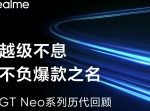Will Ireland/MacFormat Magazine/Future via Getty Images
- To use Apple CarPlay, your car must support the feature and your iPhone needs to be running iOS 7.1 or higher.
- CarPlay is a custom iOS interface that presents important apps and information from your iPhone on the car’s touchscreen.
- Once connected, you can run apps that are optimized for CarPlay on your car’s screen, navigate, make calls, use Siri, and more.
- Visit Insider’s Tech Reference library for more stories.
While your iPhone adds a lot of convenience to your daily drive thanks to its music and podcast access, voice calls, navigation, and more, it’s also unsafe (and possibly illegal) to fiddle with your phone while driving.
Apple offers a safer alternative: Apple CarPlay. The custom interface puts the most important iPhone features on a display in your car, accessible using your car’s infotainment controls and your voice with Siri.
Apple CarPlay is built into every iPhone running iOS 7.1 or later. To take advantage of CarPlay, though, you need a car that supports CarPlay – the infotainment screen needs to work with CarPlay, or you need to add a CarPlay-compatible display to your vehicle.
How to use Apple CarPlay
CarPlay should start automatically when you connect your phone to the car via USB.
If it doesn’t, tap the CarPlay icon on your car’s infotainment screen. The first time you do this, you might need to unlock your phone and allow your iPhone to connect to CarPlay when locked.
The CarPlay screen starts on the Home screen, which displays your most recently used apps in a column on the left as well as the map and audio control.
Will Ireland/MacFormat Magazine/Future via Getty Images
To see more apps, you can tap the view icon at the very bottom left or simply swipe to the left. Keep swiping to browse through all the CarPlay-compatible apps on your phone. To start a specific app, just tap it.
FABRICE COFFRINI/AFP via Getty Images
How to use Siri in CarPlay
As you might expect, you can give CarPlay voice commands using Siri. This works pretty much the way you would expect – Siri will respond to almost any command you would ordinarily give the voice assistant directly to your iPhone.
To activate Siri, press and hold the voice-command button on your car’s steering wheel, then give Siri your command or question.
Quick tip: If you prefer, you can tap and hold the CarPlay Home button on the infotainment screen.
Siri should be able to do anything you would normally ask. Some examples:
- “Call [name of the person in your contact list]”
- “Text [name of contact] that I’m almost home.”
- “Play [name of artist]”
- “Navigate home.”
How to customize your CarPlay display
Apple doesn’t give you a lot of ways to customize your CarPlay display, but you can easily rearrange the app icons, moving the ones you use most frequently to the first page, for example, and the ones you use less often to the back pages. You do this on your iPhone:
- Start the Settings app.
- Tap “General,” then “CarPlay.”
- In the My Car section, tap the entry for your car.
- At the top of the Car page, tap “Customize.”
- Now you can tap and drag apps up or down the list using the grab bars on the right side of the screen.
You can move apps up or down the list or remove them from CarPlay completely. Dave Johnson/insider
Quick tip: If you don’t want an app to appear in CarPlay at all, tap the red circle on the left and then type “Remove.” This doesn’t delete the app from your iPhone – it removes it from the CarPlay display. You can always get it back from the More Apps section at the bottom of the page.
Powered by WPeMatico