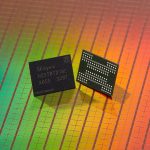picture alliance / Contributor/Getty Images
- “Minecraft” offers cross-platform gameplay for both editions of the game, but in different ways.
- If you’re playing “Minecraft: Bedrock Edition,” you can play with Windows, PlayStation, Xbox, Switch, and smartphone players.
- If you’re playing “Minecraft: Java Edition,” you can play with Windows, Mac, and Linux players.
- Visit Insider’s Tech Reference library for more stories.
Over the past few years, “Minecraft” has developed a great multiplayer mode. Best of all, this multiplayer mode has cross-platform (or crossplay) functionality, meaning that it doesn’t matter what system you play “Minecraft” on – you can play with friends on any system.
Just note that there are two different versions of “Minecraft,” and each one of them does crossplay a bit differently. The biggest thing to remember is that you can play “Minecraft” with anyone who owns the same version as you.
If you want to play with your friends, here’s what you need to know about how “Minecraft” supports cross-platform gaming.
‘Minecraft: Bedrock Edition’ allows cross-platform play across consoles, phones, and PCs
“Minecraft: Bedrock Edition” is playable on Windows 10 PCs, Xbox One and Series S/X, Nintendo Switch, PlayStation 4 and PlayStation 5, iOS and iPadOS devices, and Android devices.
If you’re playing “Minecraft: Bedrock Edition,” you can add friends and play with them on any other system. They just have to be playing “Bedrock Edition” too.
‘Minecraft: Java Edition’ allows cross-platform play across PC, Mac, and Linux
“Minecraft: Java Edition” is the original version of “Minecraft,” and while it’s not playable on consoles, it’s the only version available for Mac and Linux users.
“Java” users can play with other “Java” players, regardless of whether they’re running the game on a Windows, Linux, or Apple operating system.
Playing multiplayer with “Java” is a little more complicated than “Bedrock,” but not difficult once you’re familiarized. These are a few of your options:
- You can use a public Minecraft server or create your own, and invite friends using an IP address
- You can pay for Minecraft Realms, where Mojang hosts multiplayer servers for you but it costs money.
Mojang
- Or you can play together by sharing a local area network, or LAN, meaning you’ll have to be in the same place as the other players.
For more detail on how to play with others in “Minecraft: Java Edition,” check out our article “How to play multiplayer in ‘Minecraft: Java Edition,’ using either a public server or one you create yourself.”
Powered by WPeMatico