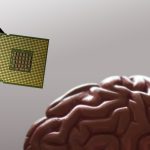- More than just simple audio and video devices, baby monitors often include convenient extras.
- We tested 10 monitors to see which ones have the best audio, video, and extra features.
- Our picks for the best baby monitors are reliable systems that performed well during a monthlong test.
- This article was reviewed by Dipesh Navsaria, MPH, MSLIS, MD, FAAP, who is an associate professor of pediatrics at the University of Wisconsin School of Medicine and Public Health, and president of the Wisconsin Chapter of the American Academy of Pediatrics.
Baby monitors fall under two main types: audio-only and video. Video monitors can be further broken down into standalone monitors that include a parent unit and Wi-Fi-enabled smart monitors that stream to a smartphone.
Some smart monitors offer what seems like extra peace of mind by tracking baby’s breathing and sleep. However, the American Academy of Pediatrics warns parents not to rely on home breathing monitors to reduce the risk of SIDS, as there’s no data to support their effectiveness. Dr. Justin Smith, medical advisor for digital health at Cook Children’s in Trophy Club, Texas, added that false alarms are common and may lead parents to seek unnecessary medical care for healthy babies. We discuss these concerns in depth at the end of this guide.
As a photographer and mom of three, I combined my expertise in both cameras and motherhood to select the best baby monitors. I also consulted two pediatricians and spoke to a security expert to avoid models vulnerable to hackers. Ultimately, I tested 10 of the top-ranked video and audio baby monitors with my now 1-year-old son to see which options were easy to use and had clear audio or video, extra features, and built-in security. Read more about our testing methodology below.
Here are the best baby monitors in 2021
- Best baby monitor overall:
- Best smart baby monitor: Nanit Plus Smart Baby Monitor and Wall Mount
- Best budget baby monitor:
- Best audio baby monitor: Philips Avent Dect SCD720/86 Audio Baby Monitor
Hillary Grigonis/INSIDER
I tested each of the monitors on this list with my infant son over the course of several months. Each pick was tested for at least a month during daytime naps and overnight.
Audio quality: Audio was tested with a fan or heater running in the background as well as music that I play during naps. I listened for annoyances like static and white noise, as well as how sensitive the microphone was to both soft sounds and loud noises.
Video quality: While using the video monitors, I considered how detailed the picture was, placing the most emphasis on the night vision camera. I looked for footage that captured the entire crib and was detailed enough to tell if the baby’s eyes were open or closed.
Smart monitoring: For smart monitors, I also used the breathing tracking and sleep tracking. Thankfully, I never experienced what happens when a baby stops breathing. I did, however, research what I could into how the alarms work (including this Nanit and Miku comparison from Dad Verb using a robotic baby). I also noted any false alarms and eliminated options that caused more worry than it prevented. As noted throughout this guide, APA does not endorse breathing monitors for infants. Studies have not shown whether or not the devices have any effect on reducing SIDs.
Connectivity and battery life: During testing, I regularly used each monitor, trying out extra features and noting if the app crashed or the parent unit dropped a connection anywhere in a 2,000-square-foot house or out in the yard. I also checked to see if the battery lasted long enough to only need recharging at night. For smart monitors, I considered how simple the app was to use and whether or not the extra smart features were actually helpful.
The best baby monitor overall
Hillary Grigonis/Business Insider
The provides clear audio and video at a significantly lower price than a smart monitor.
Pros: Superior video and audio quality, remote pan-and-tilt controls, affordable, easy to use, more secure than Wi-Fi monitors
Cons: No VOX or smart features
When it comes to baby monitors, offers the trifecta: clear video and audio, useful extra features, and a reasonable price tag.
The Vava offers a closer lens and remote pan feature that allows you to direct the camera almost anywhere. You can actually get a better view of the baby with a 720p monitor with a closer lens, like the Vava, than with a 1080p HD monitor with a wide-angle lens.
At times, I could even see my son’s chest moving up and down as he slept. The detail is impressive for a video baby monitor, even when using the black-and-white night mode. Audio is also high quality without distracting static. There is, however, no voice-activated (VOX) option — a feature the only plays audio when sound is detected in the room. The Vava does include two-way audio and a temperature monitor.
The parent unit has a 900-foot range and didn’t drop the connection anywhere in my house or out in the yard. As a standalone monitor, it doesn’t require internet and won’t drain your smartphone battery. Monitors without built-in Wi-Fi like the Vava are also more secure, since a hacker would have to be within range of the monitor itself.
The best smart baby monitor
Hillary Grigonis/Business Insider
While some smart monitors have poor audio, buggy apps, or annoying wearable devices, the Nanit Plus offers reliable monitoring with insight into your baby’s sleep.
Pros: Good video and audio quality, stable app, reliable notifications, sleep insights, two-factor authentication
Cons: Pricey, wearable needed for some features, fast internet required
The Nanit Plus is a luxury item rather than a must-have, but parents looking for extra features like breathing monitoring and sleep tracking will find the best experience with this monitor. It had the clearest audio and video, the fewest false alarms, and the most useful features of the smart monitors we tested and for $100 less.
The Nanit uses a swaddle, , or band to monitor breathing and the camera tracks the unique pattern on the fabric as it moves. Be aware that this monitor is not a medical device and the American Academy of Pediatrics says that there is no data suggesting these types of monitors reduce the risk of SIDs. But, for parents who choose to use one, Nanit didn’t send any false alarms.
With or without the wearable accessories, the monitor can also track sleep and deliver tips developed by a certified sleep consultant via Nanit Insights. Dr. Fern Hauck, professor of Family Medicine and Public Health Sciences at the University of Virginia, said the tips provide reasonable advice about establishing sleep patterns, much like what you’d find in a parenting book. While this information is nice to have, Smith cautioned it may not be as helpful as new parents think. “Sleep length is variable for children as they develop and they will have good and bad nights,” he said. Insights also requires a paid subscription after the first year ($5 per month or $50 per year).
The camera angle cannot be controlled remotely, but both the wall mount or floor stand options offer an overhead view of the crib. Nanit also sends fast, reliable cry alerts and there is two-way audio and the ability to play white noise or nature sounds. However, I preferred the sound coming from our top audio-only monitor because of its ability to block out white noise with VOX.
The downsides of the Nanit are those of any smart monitor. You need fast internet for it to work well, it’s less secure than a dumb monitor, and the app will drain your phone battery.
The best audio baby monitor
Hillary Grigonis/Insider
The Philips Avent Dect stands out among other audio-only monitors thanks to some extra features like a “find” button and two-way talk.
Pros: Excellent audio quality with adjustable sensitivity, thermometer, “find” option for lost parent unit, lullabies
Cons: LEDs are too bright, lullabies can’t be adjusted remotely from the parent unit
The Philips Avent Dect SCD720/86 Audio Baby Monitor has more advanced features that aren’t found on less expensive monitors like the . Both monitors have excellent audio that’s easier to listen to than video monitors that lack VOX. With the adjustable audio settings, I could still pick up on my son’s cries without hearing the music or fan in his room.
But the Philips Avent Dect has several extra features you won’t find with the VTech. For starters, there’s the “find” button on the nursery unit. Push that button, and the parent unit will beep, provided the battery isn’t dead. The Dect also has two-way talk and a thermometer to monitor the temperature of the nursery. The battery life and range are both impressive and the monitor never dropped the connection in my house or yard.
On the downside, the blue LED lights on the parent unit are bright and distracting in a dark room, even in dim mode. I turned the parent unit to face the wall because it was lighting up my bedroom. The lullabies are also a bit twangy and can only be controlled from the monitor itself.
The best budget baby monitor
Hillary Grignois/Insider
The simple audio-only baby monitor reliably alerts parents to baby’s cries.
Pros: Excellent audio without background noise, affordable, long range, good battery life
Cons: No white noise
I preferred the audio of the no-frills over that of even the $400 video monitors I tested. The DM221 uses DECT 6.0, a type of digital wireless transmission to deliver clear audio. Sensitivity settings, or VOX, allow you to adjust the monitor to the noise level in the room, which means you can drown out background noises.
That feature is difficult to find on video monitors. With the VOX set low, I was able to listen for my baby’s cries without hearing the music or the fan in the nursery. Two-way audio also allows you to talk to your baby through the unit.
The DM221 has impressive range. I never once lost a connection inside my house and took the monitor well beyond my yard without dropping the signal. Using the vibration option and a belt clip, I could even monitor the baby while mowing the lawn.
The battery lasted long enough to make it through two daytime naps, then recharged while simultaneously monitoring overnight. It’s also available with , a convenient option that lets you monitor simultaneously from two different locations in the home.
As it’s a budget monitor, the VTech DM221 is missing a few of the less-essential features that come with our favorite audio-only monitor, the Philips Avent Dect. The biggest one is the lack of a thermometer for monitoring the room’s temperature, though a whole-home thermostat is often sufficient. The monitor also doesn’t have built-in white noise.
What else we considered
Hillary Grigonis
I tested 10 different monitors in the quest to find the best options. Along with our top picks, I also tried the following monitors.
VTech RM5754: The VTech, our budget pick for the best video baby monitors, is a decent option for those on a limited budget or for families who can’t decide between a standalone camera and a Wi-Fi enabled one. The monitor comes with a parent unit and can also be controlled with a Wi-Fi app. However, I found the app was buggy and the audio produced static noises from both the parent unit and the app. But, with VOX, I only heard the static when there were loud noises in the room.
Miku Smart Baby Monitor: The Miku doesn’t require any accessories, thanks to a built-in radio wave sensor that tracks movement, including breathing. While the sleep tracking earned it a spot in our list of the best video baby monitors, it doesn’t quite beat out the Nanit’s reliable alerts, better audio, and lower price. It is an excellent choice for parents considering the Nanit but willing to pay more to forgo the wearable breathing band.
Pampers Lumi: Using a sensor on specially designed diapers, the Pampers Lumi tracks sleep and wet diapers. It conveniently incorporates sleep and feeding information in its app, which claims to identify eating routines that help the baby to sleep better. However, when the sensor isn’t moving, the Lumi counts that as a nap, including when my baby was eating in a high chair. The camera lens was too wide to see much detail, and the audio had constant white noise. Tracking wet diapers is common for newborns, but less so for older babies, which negates the Lumi’s only unique feature.
Angelcare 3-in-1 AC337: The Angelcare measures breathing through a sensor that’s placed under the mattress. While this is simpler than a wearable, it needs lots of fiddling to prevent a false alarm, like when the baby decides to sleep in a far corner of the crib. Those false alarms also sound inside the baby’s room. The camera quality wasn’t the best, because the lens wasn’t wide enough to get the whole crib in the picture in my son’s small nursery.
Cubo A.I. Baby Monitor: Using facial recognition, the Cubo sends alerts if the baby’s face is covered or if there’s movement detected in a preset “danger zone.” In a safe sleep environment, nothing should be in the crib with the baby besides a snug sheet. The covered face alerts I received were when my son rolled over or placed his arm over his face. While those features worked as advertised, the app suffered from frequent crashes and the audio was annoying to listen to. I did like the ability to set a “danger zone” for alerts — I can easily see the feature being helpful to get alerts when transitioning from crib to a toddler bed.
Owlet Smart Baby Monitor Duo: The Owlet tracks heart rate as well as breathing with a sock, but I found the monitor to be more of a hassle than giving any peace of mind. I tried three socks before I finally got one that worked properly. I didn’t like placing a small battery-powered device on my child’s skin and I much preferred the Nanit Plus’s breathing band.
Safety considerations for smart baby monitors
Parents shouldn’t feel pressured to purchase a pricey monitor to keep their baby safe because there’s no evidence that a smart monitor is any safer than an inexpensive one.
Every smart monitor that I tested came with a warning stating that the monitor is not a medical device designed to prevent SIDs. In fact, the American Academy of Pediatrics does not recommend monitors that track vitals such as breathing and heart rate because there is no data suggesting these devices reduce the risk of SIDs. Because of that, we recommend following safe sleep practices and prioritizing audio and/or video quality when shopping for a baby monitor.
But, if parents sleep a little better with a device watching their baby breathe, is it safe to use a breathing monitor? Dr. Justin Smith, a pediatrician and the medical advisor for digital health at Cook Children’s in Trophy Club, Texas, says that one of the risks to using a smart monitor is that false alarms could cause more worry than the device alleviates.
“Many parents believe they will get peace of mind and better sleep knowing that their child is monitored,” said Smith. “This is probably true for some families, but for many families, false alarms and other issues with the monitors actually ends up increasing their anxiety.”
Dr. Fern Hauck, a family medicine doctor and SIDS researcher, agreed. “Some parents may feel more comforted by the home monitor and, at other times, monitors cause distress because of false alarms,” she said. “As a safe sleep expert, the bottom line is that we don’t have evidence that these monitors prevent infant death. There may be more evidence in the future.”
The use of a breathing monitor should never replace safe sleep practices, including a firm, flat sleep surface designed for infants with no loose bedding or other objects. Parents who opt to use a smart monitor need to follow the exact same safe sleep guidelines as parents using a basic audio monitor. Hauck said that infants should still share a room — but not a bed — with the parents for at least the first six months, even with a smart monitor.
Smith said parents should also watch out for wearable monitors that could become choking hazards or overheat and cause burns. As with any monitor, cords should be kept out of reach and overhead monitors should be sturdy enough not to break or fall on the baby.
Baby monitor security: How to prevent hacking
Video monitors tend to raise more security concerns than audio monitors. A quick Google turns up dozens of horror stories of voices talking to babies over the monitor or the camera panning around the room by itself. So how can parents determine if a baby monitor is susceptible to hacking?
Deral Heiland, a cybersecurity expert for Rapid7, recommends parents put some effort into shopping for a baby monitor. “The best thing to do is to see if the company has a security program,” he said. Google the company’s name and the words “security” and “vulnerability” to look for known issues.
“Just like any camera-based technology, there’s some risk [with baby monitors], but there are ways to mitigate that risk,” said Heiland. Passwords are often at fault. The password should be unique and complex. Don’t reuse passwords or include the baby’s name, a phone number, home address, or anything that may be easy to guess.
Heiland also recommends avoiding monitors from unknown brands. Monitors from larger brands with a reputation to uphold tend to have better security systems in place, while some lesser-known budget brands may be aware of vulnerabilities but never fix them.
The type of monitor also matters. If there’s no camera built into the monitor, there’s no view to hack into. Standalone video monitors that work only with a parent unit are the middle ground. Without a Wi-Fi system, a hacker would have to be in range of the monitor.
Smart monitors with a Wi-Fi connection are riskier, but Heiland said parents can mitigate those risks by using two-factor authentication and a strong password for both the baby monitor account and the home Wi-Fi router. Besides the risk of hacking, Wi-Fi based monitors can also fail — during testing, for example, if my internet cut out or the app crashed, I was without a baby monitor. If that happens in the middle of the night, you may not realize that the monitor is out.
Is a AI sleep monitoring worth it?
Hillary Grigonis/Nanit/Business Insider
The phrase “AI sleep tips” conjures up the image of a robot telling you how to get more sleep, but that’s far from how the Nanit monitor actually works.
The sleep tips from Nanit Insights are created by a certified sleep consultant and the artificial intelligence simply looks at your baby’s sleep tracking data to determine which tips to send you and when. Hauck reviewed the sleep tips that I received during testing and said they were reasonable advice for establishing sleep patterns.
Sleep insights can be helpful for some families who are working on establishing good sleep habits, like a regular bedtime. But better sleep habits don’t solve every possible sleep issue. For example, my son did not sleep well until we worked with his pediatrician to diagnose and treat a food allergy.
The Nanit didn’t send me any tips that I hadn’t read before in sleep books, though. In fact, the app often sent me the same tips. Can you get similar advice from a $15 book on baby sleep? Sure. But Insights is like having someone highlight the passages of that book for you, based on how your baby sleeps.
Powered by WPeMatico