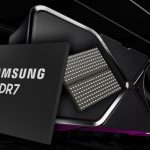Mojang; Optifine; William Antonelli/Insider
- The only official ways to get a cape in Minecraft are by attending special events or buying skin packs.
- If you’re playing Minecraft: Java Edition, you can also make any cape by downloading mods like OptiFine.
- Capes you get through mods will only be visible to you and anyone else running the same mod.
- Visit Insider’s Tech Reference library for more stories.
Capes are among the rarest of all items in Minecraft. Depending on which one you have, they can be a sign of how long you’ve played, which events you’ve gone to, or just which mods you use.
It’s not hard to get a cape in Minecraft. But unless you fall into a very specific category of player, it’ll probably involve paying some money.
Here’s how to get a cape in Minecraft, using either the official method or mods.
How to get a cape in Minecraft without mods
In Minecraft, capes are usually given out to users who attend certain events or complete specific tasks.
For example:
- From 2011 to 2016, attending the real-world MINECON event would earn you a special cape. Mojang brought these capes back for MINECON 2019, but only for Bedrock Edition players.
- Minecraft mapmakers who’ve had their maps accepted into the Realms Content Creator Program and earned enough points might be awarded a cape.
- If you bought Minecraft: Java Edition before December 2020, converting your Mojang or legacy account into a Microsoft account gets you the “Migrator” cape.
Mojang
Additionally, players who attend the upcoming Minecraft Festival in late 2022 will earn an exclusive cape.
There are a few capes that you can get at any time, but they’re exclusive to Bedrock Edition.
- The Pan Cape is given to players who download the beta versions of Bedrock Edition.
- There are nearly two dozen unique capes that Bedrock players can get by buying skin packs, like the Adventure Time Mash-up or Star Wars Classic Pack.
Mojang
To equip your capes, head to Minecraft’s character creation page and change your skin. You’ll see all the capes you’ve unlocked there.
How to get a cape in Minecraft with mods like OptiFine
There are lots of Minecraft mods that can get you a cape. But the best of these mods – although it costs a bit of money – is OptiFine.
If you haven’t already heard of it, OptiFine is a massive Minecraft mod that revamps the game’s graphics engine and lets you optimize the game for your computer. It’s possibly the most popular Minecraft mod of all time, and a necessity for anyone looking to install shader packs.
Along with performance changes, OptiFine also gives you the ability to design and wear custom capes. But unlike the mod’s other features, capes are locked at the start.
OptiFine is free to download, but to unlock capes, you have to donate $10 to the OptiFine team. You can donate and choose your cape design from this webpage. You’ll have to provide your Minecraft username and email address.
Optifine
Once your cape is active, you should see it appear on your character the next time you open the game. If it’s not, make sure that you have OptiFine installed and capes turned on in-game: Open Options, then Skin Customization, and then make sure Cape is set to ON.
Mojang; Optifine; William Antonelli/Insider
You can change the cape’s design at any time (or temporarily deactivate it) by opening Minecraft, selecting Options, Skin Customization, OptiFine Cape, and then Open Cape Editor.
Only the colors can be changed by default, but you can also select the Banner option and then follow the instructions to create a custom cape on this page.
Powered by WPeMatico