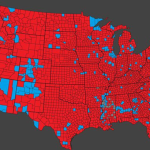Rafael Henrique/SOPA Images/LightRocket via Getty Images
- To change your Reddit username, you’ll have to create a new account.
- You can only change your Reddit username when it’s pre-assigned.
- Once you pick your own Reddit username, it is permanent.
- Visit Insider’s Tech Reference library for more stories.
As times change, you may end up feeling buyer’s remorse toward your choice of Reddit username.
And while your Instagram and Twitter handles can be changed on any old whim, there are a few caveats to changing your username on Reddit.
Here’s what you need to know about changing your Reddit username.
Can I change my Reddit username?
Unfortunately, if you don’t like the username you chose when creating your account, you’re stuck with it. Reddit doesn’t allow you to change your self-assigned username, and the only way to get around it is to create another account. You’re allowed to create as many accounts as you like but you can’t sync one account with another.
The only way you can change a Reddit username is if it was randomly assigned to you. You get a preassigned username when you create your account using Google or Apple ID. Once you change that, your username is finalized and you cannot change it again.
How to change your Reddit username on desktop
You can change your randomly assigned Reddit username in a few simple steps.
1. Open your preferred web browser on your Mac or PC and go to the Reddit homepage.
2. Click on the dropdown arrow in the top right corner and select Profile in the list of options.
Stefan Ionescu
3. You’ll then see a pop-up, asking you if you want to change your username. Click on Change Username.
4. Enter your new username, making sure it’s between 3 to 23 characters and click on Continue. Pay attention to the red text underneath the textbox, as it will inform you if the username you’re entering is acceptable.
5. Since this will be your username forever, Reddit will ask you if you’re sure you want to keep it. If you are, click on Save Username.
How to change a Reddit username on the mobile app
If you’re using the Reddit mobile app, here are the steps to change your preassigned username.
1. Open the Reddit app on your Android or iOS device.
2. Tap the profile icon in the top right.
Stefan Ionescu
3. Select My profile from the list of account options.
Stefan Ionescu
4. Reddit will show you a pop-up asking you if you want to keep your assigned username or change it. Tap on Change username.
5. Enter your new username and make sure it is between 3 and 23 characters. Also, pay attention to the red text above – it will let you know the criteria your username must meet to be acceptable. Once done, tap on Next in the top right.
6. Reddit will ask you if you’re sure you want to keep the username forever. If you’re certain, tap on Save username.
Creating and switching between a secondary account
If you’ve already picked a username and you’re not happy with it, your only choice is to create another account and use that instead. You don’t even have to delete your old one, as both accounts can exist at once.
1. Open the Reddit homepage on your favorite browser on PC or Mac.
2. Log out of your existing account by clicking on the dropdown arrow in the top right corner.
Stefan Ionescu
3. From the options in the dropdown, click on Log Out at the bottom.
4. Back on the Reddit homepage, click on Sign Up in the top right corner.
Stefan Ionescu
5. Enter your email address and click on Continue.
6. Enter your username and password and click on Sign Up in the bottom right when you’re done.
Reddit won’t require you to verify your new account’s email address, but it is recommended. Once the account is created, you can switch between accounts.
1. Open the Reddit app on your smartphone.
2. Tap on the profile icon in the top right.
3. Tap on Settings at the bottom.
Stefan Ionescu
4. Under the Account Settings, tap your username.
Stefan Ionescu
5. Under Basic Settings, tap on Switch accounts.
Stefan Ionescu
6. Select the secondary account you wish to use.
Powered by WPeMatico