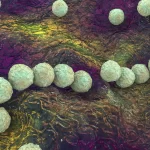A new update for Mac users is now available, macOS Catalina 10.15.6 Supplemental Update, and it fixes a couple of important issues.
Download and Install macOS 10.15.6 Supplemental Update with Virtualization Fix and 5K iMac Washed Out Colors Bug
Though everyone is looking forward to the next big thing from Apple – macOS Big Sur – but the Cupertino company is ensuring that the current public release of Catalina is as stable as possible at the same time. That’s why Apple has released a new Supplemental Update for Mac users, which fixes the following issues:
macOS Catalina 10.15.6 Supplemental Update –– Restart Required
macOS Catalina 10.15.6 supplemental update includes bug fixes for your Mac.
• Fixes a stability issue that could occur when running virtualization apps
• Resolves an issue where an iMac (Retina 5K, 27-inch, 2020) may appear washed out after waking from sleepSome features may not be available for all regions, or on all Apple devices. For detailed information about the security content of this update, please visit: https://support.apple.com/kb/HT201222
In order to download and install this update, launch System Preferences and then click on Software Update. Once the new update shows up, click on the Install button, it’s that simple.
We highly recommend that you go ahead and install this update on your Mac right now, especially if you use your computer on a daily basis and expect nothing but utmost reliability.
Read more:
- How to clean install macOS Catalina 10.15 on your Mac
- How to Clean Install macOS Catalina Without USB Using Internet Recovery [Tutorial]
- macOS Catalina: Fix ‘Setting Up Your Mac’ Issue After macOS Installation
- How to switch from beta to final version of macOS Catalina
- How to create a macOS Catalina bootable USB installer
- How to download macOS Catalina installer without Mac App Store
The post macOS Catalina 10.15.6 Supplemental Update Released with Virtualization Fix by Uzair Ghani appeared first on Wccftech.
Powered by WPeMatico